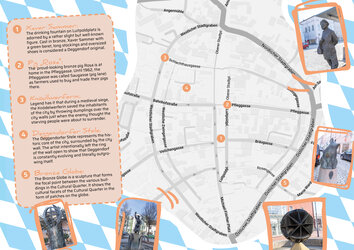It’s been quite a while now since Zoom or MS Teams calls took over with the outbreak of Covid-19. At the beginning it was all new and we all had to find our way to handle these tools of online communication. This, of course, also led to some interesting or even really funny meetings, some of them even going viral on the internet. Like Rocco, the cat who crashed a parliament meeting on Zoom. By now there are even tons of compilations online that sum up the worst Zoom meetings. They are fun to watch and the viewer might tend to think: “That’ll never happen to me.” However, the truth is that I see a lot of people every week who have no clue how to present themselves professionally during such a call.
When I meet online with my friends to have a glass of wine while discussing the latest news, it doesn’t matter how I look or how much of my background they see in the online call since they already know my flat and my secrets. They are even still friends with me despite my quirks.
It is entirely different though, when having a Zoom call with your colleagues or some external stakeholder. Then there are some rules that apply and which you should stick to, if you would like to be seen as someone capable, professional and successful. By now there are even coaches and actors who explain in all depth how to conduct a professional call online. It makes sense though that actors, who are quite used to present themselves in front of a camera and know what an impact the way you talk, sit and present yourself makes, will give you tips. However, it also can be a bit overwhelming if you would just like to know what to do and what not to do without having to watch a one hour-long video or even more first.
This is why I decided to sum up the most important points of my experience so far. I have watched videos, read articles and listened to podcasts that dealt with this topic and have come up with a short checklist that always helps me in online meetings. This is what I learned in over a year of online meetings by now:
1. The setup makes up for half of your presentation already. Make sure your camera and microphone work properly. The audio-visual quality is the basis of a good online call.
2. Place your camera at eye-level. If necessary place some books on the desk and put the laptop on top of the pile. This way you communicate at eye-level with the person on the other end of the line. Huge plus: The higher angle of the camera is more flattering.
3. Do not sit right in front of a wall. It’s best if there is some free space behind you. This way there is no harsh shadow visible and it gives the whole picture some depth. Take your background into consideration in general. It maybe says more about you and your personality than you might think. A calm background such as a blank wall or a curtain is always a good choice. Also think about what you place in the background and make sure it is tidy, especially if you are having the call in your living room, for example.
4. Next thing you should take into consideration is the lighting. It has more impact than you think. Your normal lamp in the office is no good choice, especially when it gets dark outside. If it is still bright day outside it is good to have daylight falling on your face from the front. Just try to get indirect, soft lighting. Otherwise you might look as pale as a ghost on camera. The best light is cold light such as a ring light, soft boxes or light used for make-up that directly falls on your face from behind the screen or camera you’re looking at.
5. As soon as the camera is set, you should make sure that you are placed to look your best on screen. To achieve this, you should be visible from the chest upwards. If you can put a fist on the top of your head and it is still visible in the frame, you are perfectly positioned.
6. Then it is all about body language. You should sit straight and with a bit of body tension. Not too much though as you don’t want to seem rigid or trying too hard. To achieve this and still look natural, you best sit on the edge of the seat. Feet placed on the floor and hands placed on your thighs. This way you will not wave or move too much with your hands, which might distract the other person on the call. Interesting fun fact: The content makes up only around 7%, the rest is pure performance and body language.
7. Make sure you wear appropriate clothing – to the nature of the call - and if possible also comfy. People will immediately see if you do not feel comfortable in your clothes and then it is hard to be convincing. Your clothes are also an indication on how professional you are. Answering a call wearing sweatpants and being shirtless will immediately ruin everything. Although it also depends a bit on who you are talking to, what clothes are appropriate or required.
8. Look at the camera while talking, even more so than in a face to face conversation. A good ratio here is 80/20, meaning you should look at the camera 80% of the time and only 20% somewhere else.
9. Don’t forget that you are sitting in front of a camera and it’s much more difficult to transport your message than in a face to face conversation. This means that the camera needs 20% more energy from your side. It might help to watch some YouTube videos and copy the ways influential YouTubers talk in front of the camera.
10. Your voice conveys a lot, even more than usual during online calls. In general, a deep voice is received as more professional than a high one. There are some tricks to warm up your voice beforehand and to make it a bit deeper and warmer. One of these tips is to loudly “Mmmmhmmm” for several times. This will loosen up your throat and vocal chords, making your voice deeper and will help you to speak with more conviction.
11. Make sure your microphone works properly. A good option is to use a lavaliere-microphone. That’s the kind of microphone that is really tiny and can be attached to your collar. This way you can talk without background noises getting in your way and you are not prone to accidentally touch the microphone while talking. You can easily buy this kind of microphone online and there are several options including wireless and “normal” ones.
12. Mute your microphone except for when you’re speaking. When you are done talking you can indicate that by saying something like “I now am handing over the microphone to XY.” or a similar phrase.
13. Log on using your real and full name. This way the other people in the online call will know who you are and it gives the whole conversation a bit more of a professional touch.
14. Punctuality is key, also in online calls. It is therefore a good choice to be online a view minutes earlier, maybe also checking the quality of your camera and microphone again before the call starts. It’s also good to check out the list of participants and to know the timeframe of the call before joining in.
15. During the call you should not interrupt the person speaking and show some appropriate reactions such as nodding or smiling when you agree with what is said. Make sure that there are no distractions during the call and that your attention sticks to the conversation instead of the latest news on Twitter or other inappropriate things.
16. Use signs to indicate what you think. This way you can show your agreement or disagreement, using a thumb up or down. You can also raise your hand, if you would like to contribute to the conversation. If the sound quality of the person speaking is not good, you might put your finger to your ear, indicating that you cannot hear the speaker well enough. If the speaker runs off track you can use the symbol for focus or even a time out, if necessary. If there is a topic that needs a vote you can indicate with your fingers (using one for not agreeing to five fully agree) to come to a clear decision.
Miriam Bleck
Miriam Bleck gives free reign to her love of writing in the DIT press office. You will most likely meet her at the European Campus in Pfarrkirchen or at her favorite Italian bar. When she is not busy with cooking or eating, she writes about current issues, personal experiences and everything else that comes to her mind.